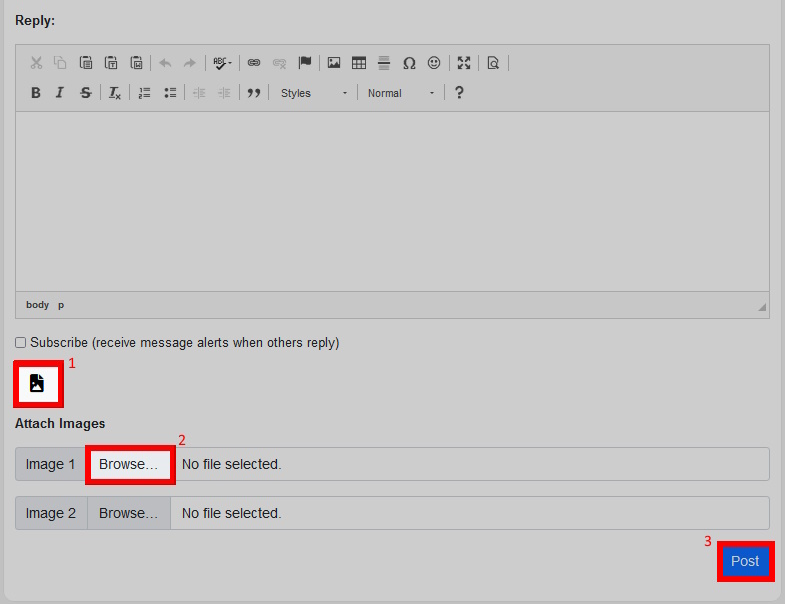User Manual
Forum |
Attaching an Image to a Post
Step 1
While at the home page, enter the Forums by selecting More under Forum Postings.
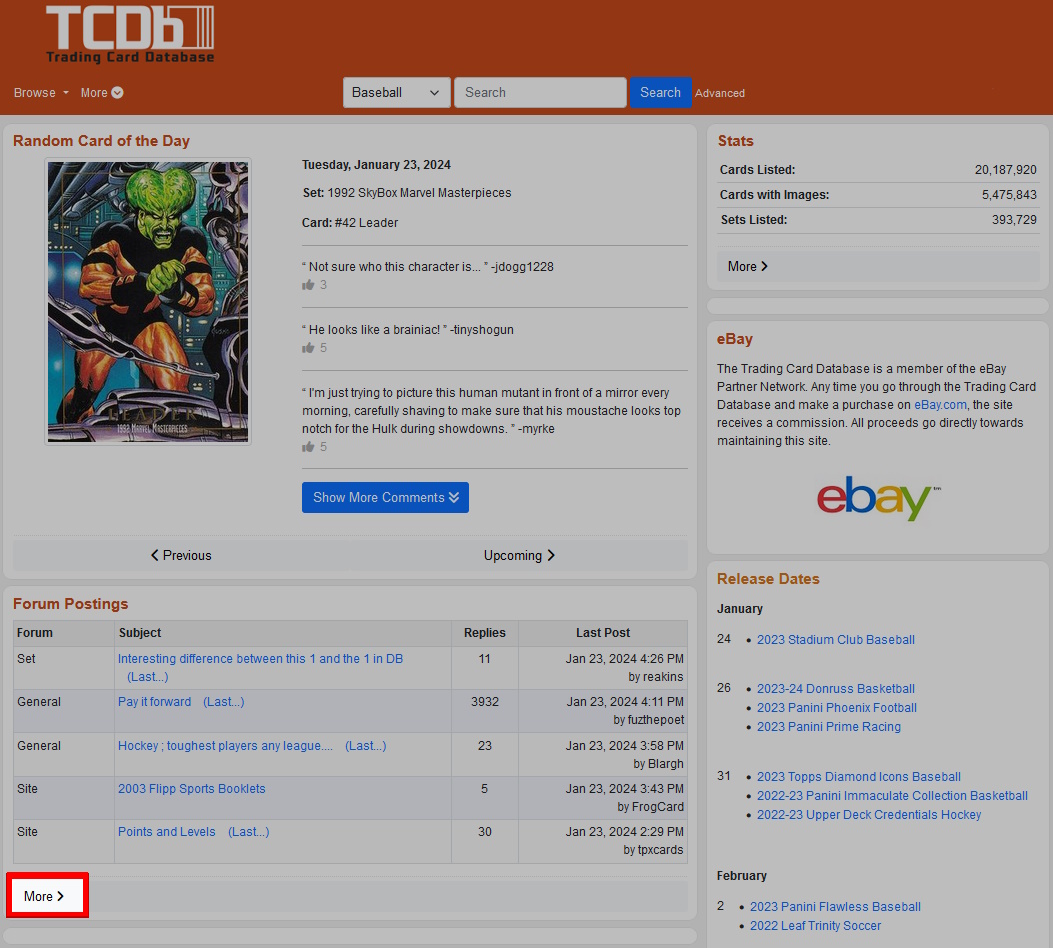
Step 2
Navigate to a thread you would like to reply to.
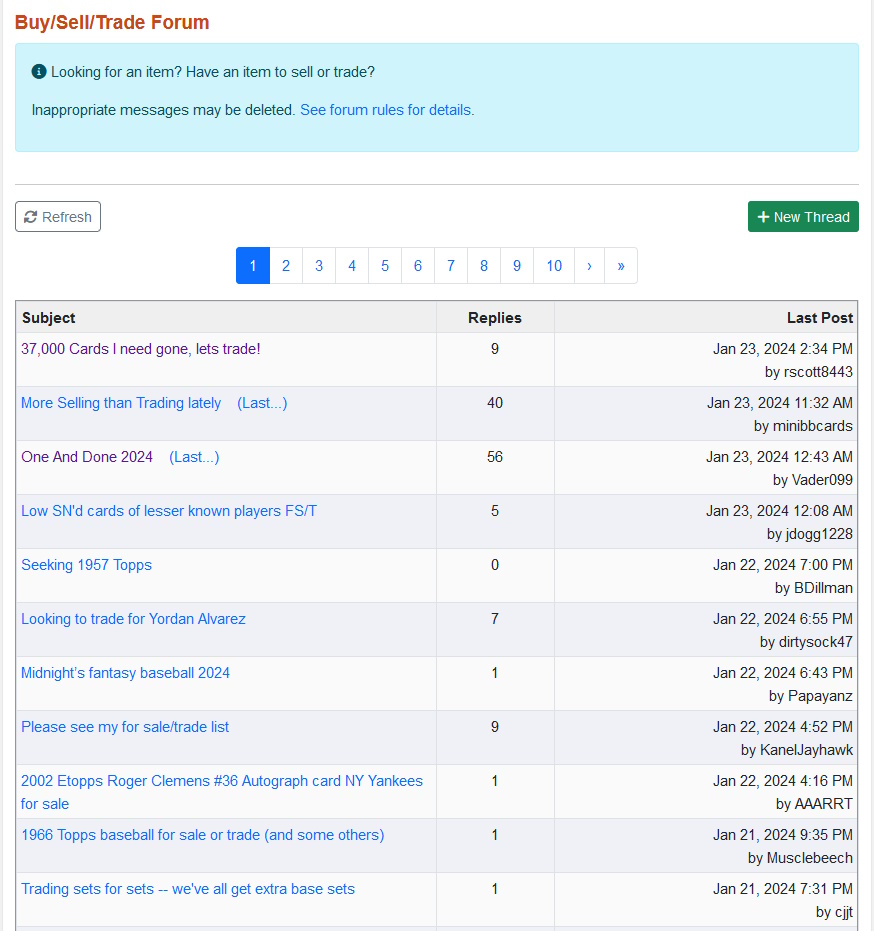
Step 3
Scroll down and select Reply at the bottom of the page.
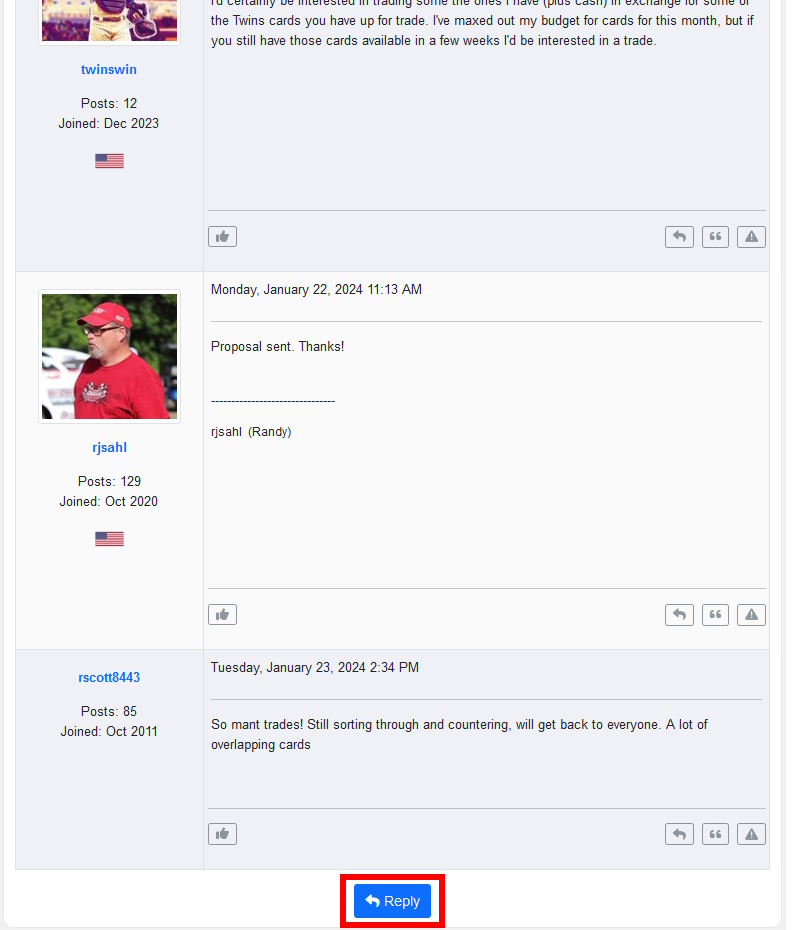
Step 4
Click the Attach Images Icon (1).
Click Browse (2), select the image you would like to post from your device.
Click Post (3) to post your image.