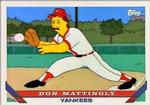| Posted By | Message |
|
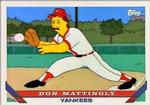
nyygregory
Posts: 223
Joined: Oct 2016
|
| Friday, February 12, 2021 9:30 PM | |
Is there a way to mass edit all the note 2 entries in a parallel set, as you can with note 1? I'm not seeing it, I'm a level six. Somebody has added all the serial number info to the note 2 areas for all the 2021 Topps parallels. Sorry to bring up more series 1 problems, hoping it could be a quick fix.
-------------------------------
|
|
|
|
|

FreehanSolo
Posts: 1,102
Joined: Nov 2017
|
| Friday, February 12, 2021 9:52 PM | |
I'm not sure if there's a quicker way but I was able to go to Edit Set, then Edit Checklist, Form, Note2, and then just hit Tab+Delete around 330 times.
I don't know what the member who set the NOTE2 field that way was thinking, but hopefully they'll realize their mistake and fix the others, but you're welcome to put in IRs for the other parallels and I'll do them tomorrow if they haven't been corrected by then.
|
|
|
|
|

Big Ray
Posts: 145
Joined: Jan 2018
|
| Friday, February 12, 2021 9:58 PM | |
I got rid of the SN499s in Note2 on this Green set checklist. There might be an easier way, but here's what I did:
Select the Edit icon of the set in the list of Inserts and Related Sets
Click "Edit Checklist"
Select "Form" --> Next
Select "Note2" --> Next
In the Note2 field, select the first Serial Number and hit delete. Then Tab to next one, delete, tab to next one, delete and so on.
Took about a minute to go thru the 330 cards.
Ray
|
|
|
|
|

rmpaq5
Posts: 2,024
Joined: Nov 2014
|
| Friday, February 12, 2021 9:59 PM | |
Edited on: Feb 12, 2021 - 10:00PM
|
|
|
|
|

FreehanSolo
Posts: 1,102
Joined: Nov 2017
|
| Friday, February 12, 2021 10:01 PM | |
Great minds think alike! 
|
|
|
|
|

Big Ray
Posts: 145
Joined: Jan 2018
|
| Friday, February 12, 2021 10:09 PM | |
LOL!  
|
|
|
|
|
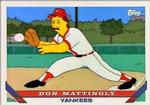
nyygregory
Posts: 223
Joined: Oct 2016
|
| Friday, February 12, 2021 10:11 PM | |
OK thanks. I don't seem to have the permissions for that. I don't have the "edit checklist" option in "edit inserts and related sets". It will let me mass edit note1, but not note 2. I was removing the RC tags from the parallel sets when I noticed.
-------------------------------
|
|
|
|
|

Big Ray
Posts: 145
Joined: Jan 2018
|
| Friday, February 12, 2021 10:24 PM | |
I don't know when the various permissions kick in for the various levels. I'll go ahead and take out all of the serial numbers in Note2 on the these parallel sets. I'm about halfway there.
|
|
|
|
|
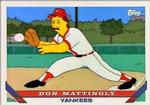
nyygregory
Posts: 223
Joined: Oct 2016
|
| Friday, February 12, 2021 10:51 PM | |
-------------------------------
|
|
|
|
|

Big Ray
Posts: 145
Joined: Jan 2018
|
| Friday, February 12, 2021 10:54 PM | |
Mission accomplished. All SN removed from Note2 on all parallel sets.
|
|
|
|